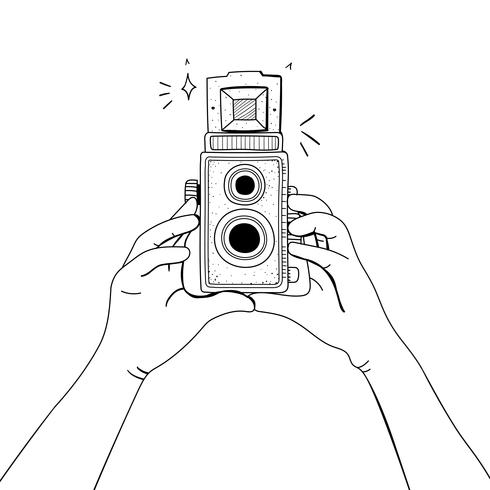Concord Camera Eye-Q Go 2000 manuals
Owner’s manuals and user’s guides for Cameras Concord Camera Eye-Q Go 2000.
We providing 1 pdf manuals Concord Camera Eye-Q Go 2000 for download free by document types: User Manual

Concord camera Eye-Q Go 2000 User Manual (234 pages)
Brand: Concord-camera | Category: Cameras | Size: 5.44 MB |




Table of contents
SLIDE SWITCH
20
MAIN MENU
21
BRIGHTNESS
30
TIME-OUT
32
PLAY LOGO
32
LANGUAGE
32
Digital Zoom
35
Brightness
39
For Mac:
44
Windows Only
45
FRANÇAIS
60
Luminosité +
71
TENSION :
75
Digital)
77
Luminosité
87
FORMATAGE
92
Miniature
97
Ordinateur:
99
Mode Téléviseur
106
GLÜCKWUNSCH
118
1. Die Kamera
125
SPEICHER VOLL!
132
Kamera-Speicher
134
EINSTELLSCHIEBER
136
HAUPTMENÜ
137
WEISSABGL
144
Weißabgleich
146
Helligkeit
146
Zeitlimit 60S
148
Treiber DSC
148
TV-Norm PAL
148
PlayLogo Au s
148
FORMATIEREN
150
Digitaler Zoom
151
3. REVIEW-MODUS
152
DELETE (LÖSCHEN)
153
Thumbnail
155
Macintosh-PCs:
160
Nur für Windows
161
7. Kamerapflege
167
¡FELICITACIONES!
177
INFORMACIÓN VCCI
181
PRECAUCIONES
181
1. La Camara
184
MENÚ PRINC
188
MEMORIA LLENA!
191
CONFIGUR
207
Zoom digital
210
MENÚ PRINCIPAL
212
Miniatura
214
Luminosid
214
Para Mac:
219
Sólo Windows
220
t Hot Line:
234
More products and manuals for Cameras Concord Camera
| Models | Document Type |
|---|---|
| Concord Eye-Q 4363z |
User Manual
 Concord Camera Concord Eye-Q 4363z User Manual,
74 pages
Concord Camera Concord Eye-Q 4363z User Manual,
74 pages
|
| 4360Z |
User Manual
 Concord Camera 4360Z User Manual,
61 pages
Concord Camera 4360Z User Manual,
61 pages
|
| Eye-Q Go LCD Camera |
User Manual
   Concord Camera Eye-Q Go LCD Camera User Manual,
160 pages
Concord Camera Eye-Q Go LCD Camera User Manual,
160 pages
|
| 5040 |
User Manual
 Concord Camera 5040 User Manual,
42 pages
Concord Camera 5040 User Manual,
42 pages
|
| Eye-Q 2133z |
User Manual
 Concord Camera Eye-Q 2133z User Manual,
60 pages
Concord Camera Eye-Q 2133z User Manual,
60 pages
|
| Eye-Q 5062AF |
User Manual
     Concord Camera Eye-Q 5062AF User Manual,
51 pages
Concord Camera Eye-Q 5062AF User Manual,
51 pages
|
| 2040 |
User Manual
 Concord Camera 2040 User Manual,
51 pages
Concord Camera 2040 User Manual,
51 pages
|
| 3040AF |
User Manual
 Concord Camera 3040AF User Manual,
54 pages
Concord Camera 3040AF User Manual,
54 pages
|
| 3043 |
User Manual
 Concord Camera 3043 User Manual,
50 pages
Concord Camera 3043 User Manual,
50 pages
|
| Duo 2000 |
User Manual
    Concord Camera Duo 2000 User Manual,
231 pages
Concord Camera Duo 2000 User Manual,
231 pages
|
| 6340z |
User Manual
     Concord Camera 6340z User Manual,
59 pages
Concord Camera 6340z User Manual,
59 pages
|
| Eye-Q 3340z |
User Manual
 Concord Camera Eye-Q 3340z User Manual,
66 pages
Concord Camera Eye-Q 3340z User Manual,
66 pages
|
| C 3.1 SL |
User Manual
 Concord Camera C 3.1 SL User Manual,
50 pages
Concord Camera C 3.1 SL User Manual,
50 pages
|
| JD C3.1z3 |
User Manual
 Concord Camera JD C3.1z3 User Manual,
75 pages
Concord Camera JD C3.1z3 User Manual,
75 pages
|
| Eye-Q |
User Manual
 Concord Camera Eye-Q User Manual,
30 pages
Concord Camera Eye-Q User Manual,
30 pages
|
| 4340z |
User Manual
 Concord Camera 4340z User Manual,
57 pages
Concord Camera 4340z User Manual,
57 pages
|
| Concord Eye-Q Eye-Q 3042AF |
User Manual
     Concord Camera Concord Eye-Q Eye-Q 3042AF User Manual,
40 pages
Concord Camera Concord Eye-Q Eye-Q 3042AF User Manual,
40 pages
|
| Eye-Q 4062AF |
User Manual
 Concord Camera Eye-Q 4062AF User Manual,
75 pages
Concord Camera Eye-Q 4062AF User Manual,
75 pages
|
| EZ1800 |
User Manual
 Concord Camera EZ1800 User Manual,
8 pages
Concord Camera EZ1800 User Manual,
8 pages
|
| Eye-Q 4060 |
User Manual
 Concord Camera Eye-Q 4060 User Manual,
1 pages
Concord Camera Eye-Q 4060 User Manual,
1 pages
|
Concord Camera devices